2025 XPS Recap!
2025 has been a busy and rewarding year at XPS Network. Working closely with coaches and teams across different...
Read MoreOctober 29, 2025
1 min reading
Who turned the lights off? We did – and we think you’ll love it!
The XPS Phone app just got darker (in the best possible way). With the introduction of Dark Mode, your favorite app is now easier on the eyes, smoother to navigate at night, and friendlier to your battery. Available on AppStore and Google Play, don’t forget to update!
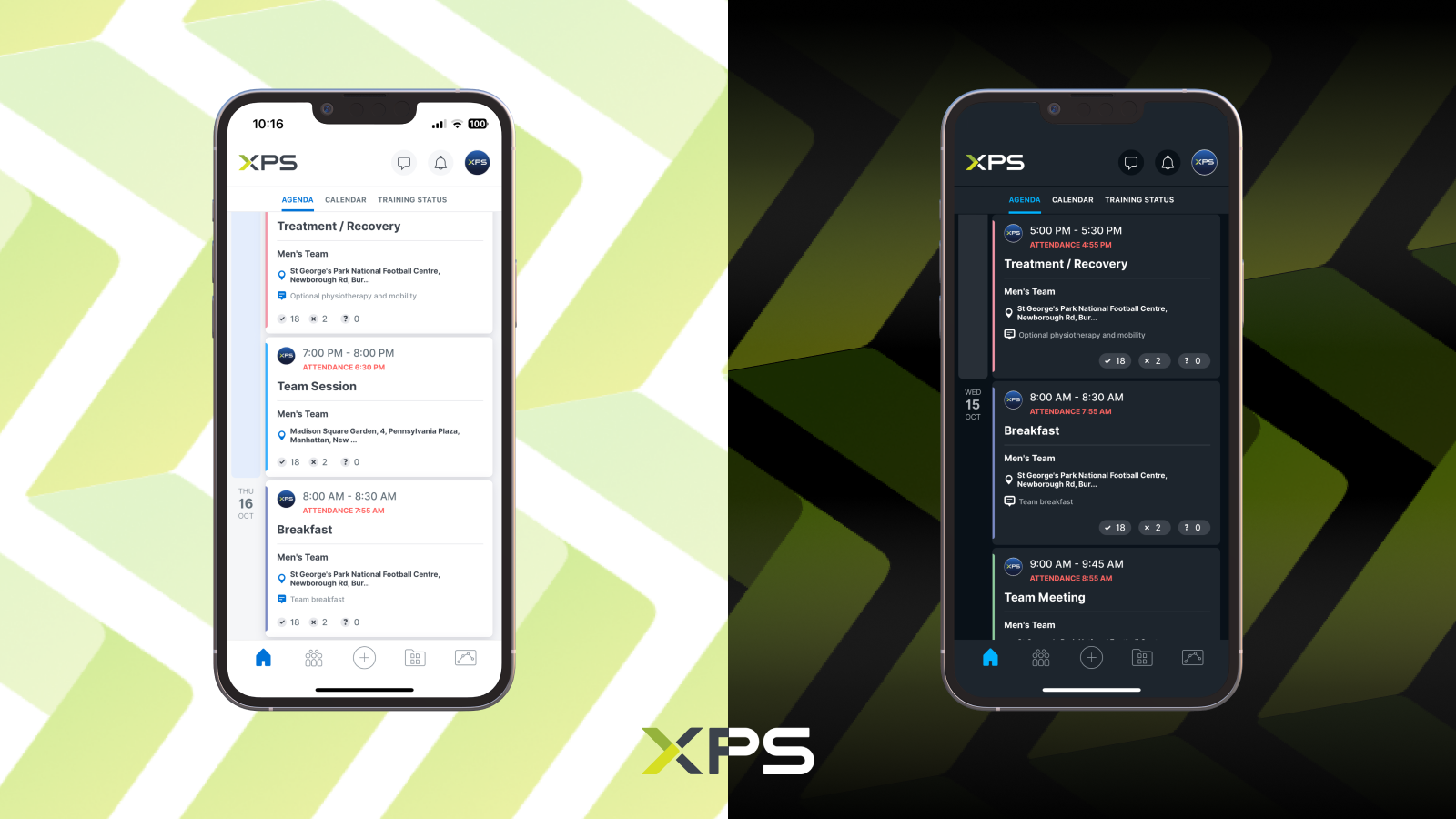
Because you asked for it. Whether you’re checking updates late at night, managing your account on the go, or just prefer the sleek look, Dark Mode gives you a more comfortable and visually balanced experience.

Head to Settings → Appearance in your XPS app, and choose your preferred theme – Dark, Light, or use your system settings.
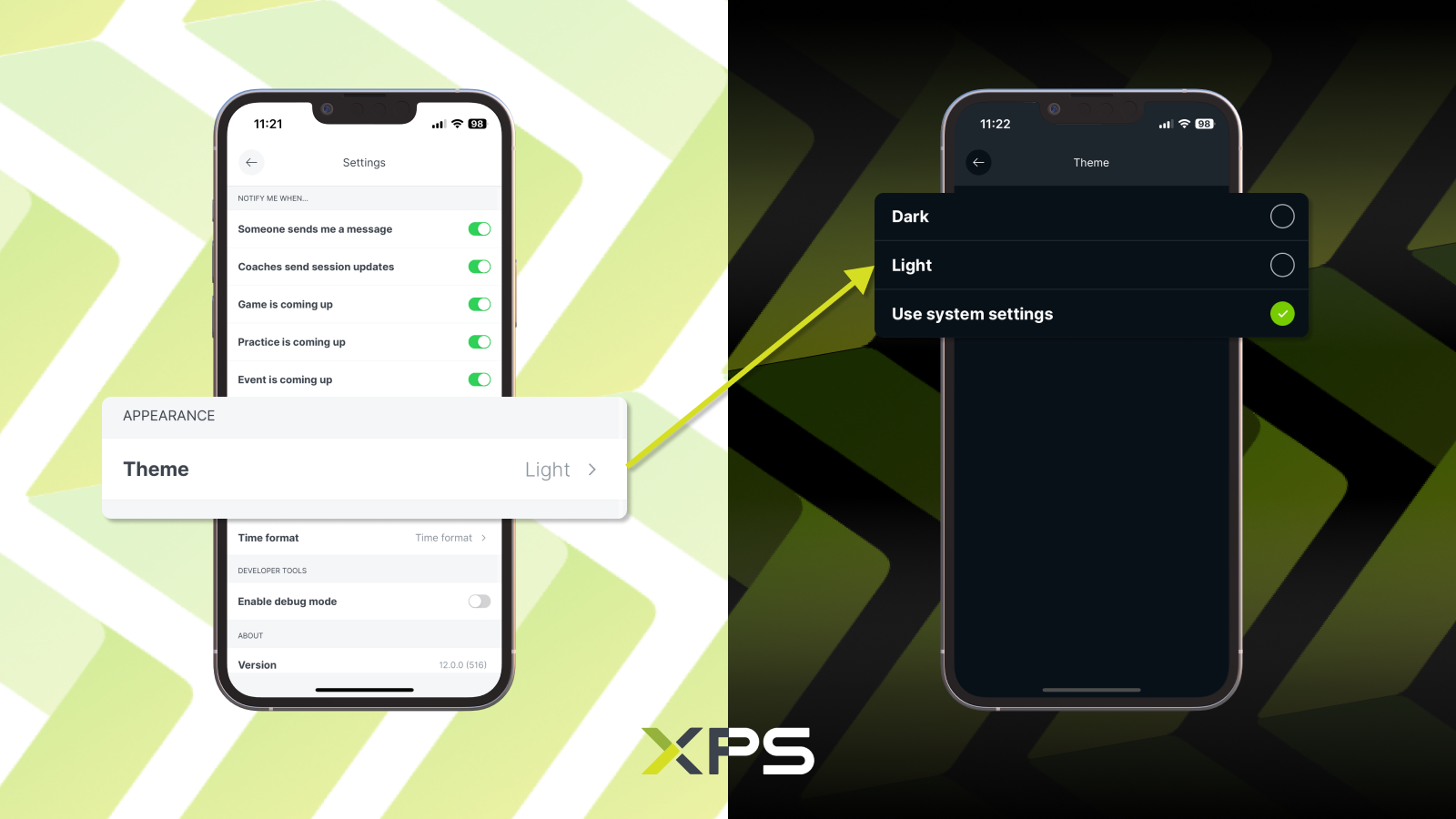
We’ve also made subtle performance improvements and visual tweaks across the app to make your experience smoother than ever.
So go ahead, switch off the lights, and enjoy the new XPS mobile experience.
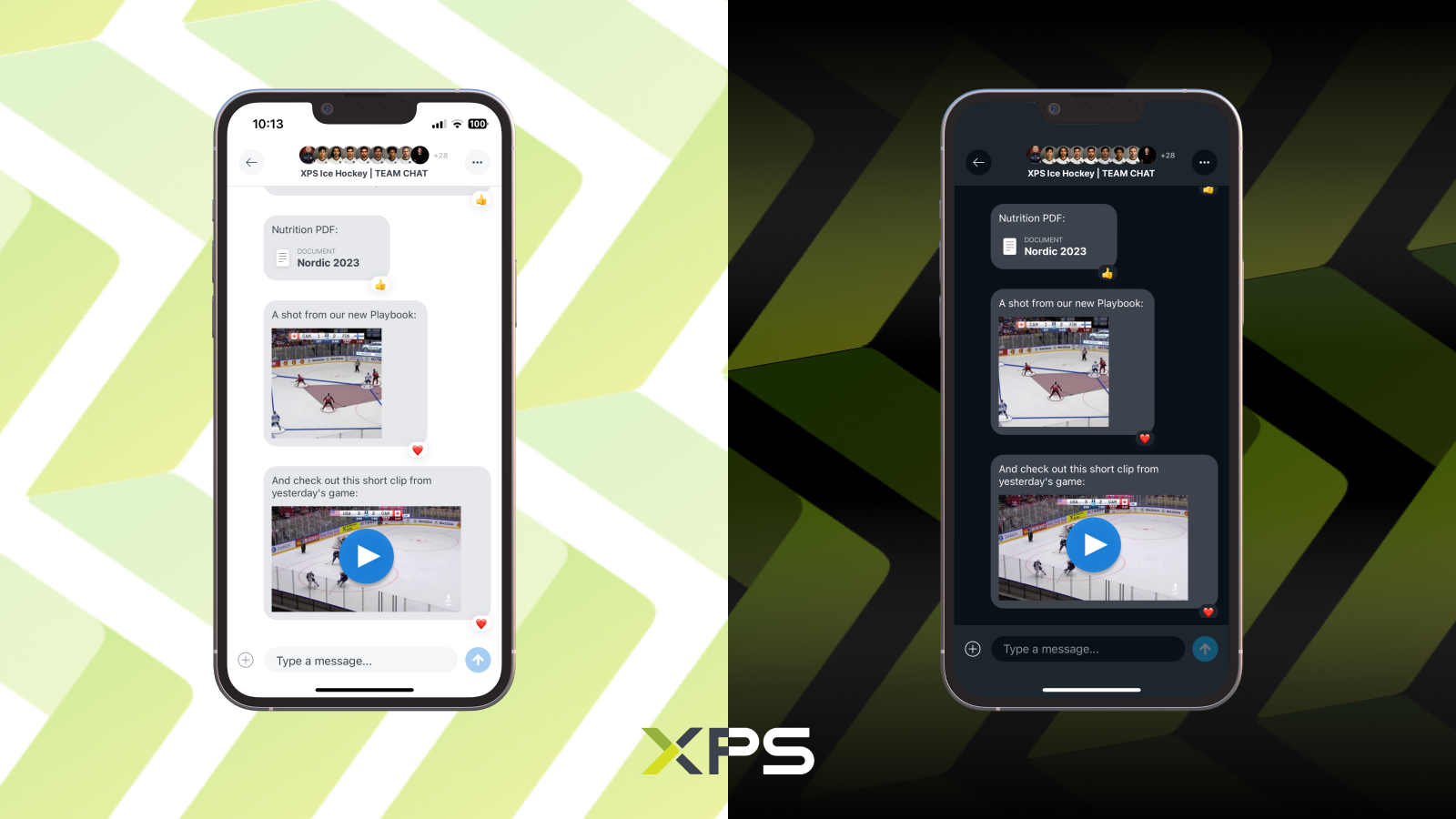
2025 has been a busy and rewarding year at XPS Network. Working closely with coaches and teams across different...
Read MoreThe International Football Conference 2025, held over three inspiring days at Brøndby Stadium, once again proved why it is...
Read MoreManaging a growing exercise library can be a grind. Adding new drills one by one? Slow. Re-tagging the same...
Read MoreThank you!
Our representative will get back to you soon with time suggestions for an online meeting.
If you have any questions contact us at support@sidelinesports.com
Schedule a short online meeting with our representative
Try free XPS 14-days trial right now No credit card required