2025 XPS Recap!
2025 has been a busy and rewarding year at XPS Network. Working closely with coaches and teams across different...
Read MoreSeptember 28, 2023
2 min reading
New Feature! You can now link a Body Chart information item to your XPS Forms that now have an updated User Interface. Check the tutorial and all our handy recommendations on how to use the new feature below!
0:00 | Creating Body Chart (information item)
0:55 | Connecting Body Chart to a Form
1:28 | Athlete View (phone app)
2:08 | Coach Notification (after soreness submission)
2:45 | Athlete Report: Body Chart (monitoring)
Every coach has 3 basic options how to share the Body Chart form with athletes:
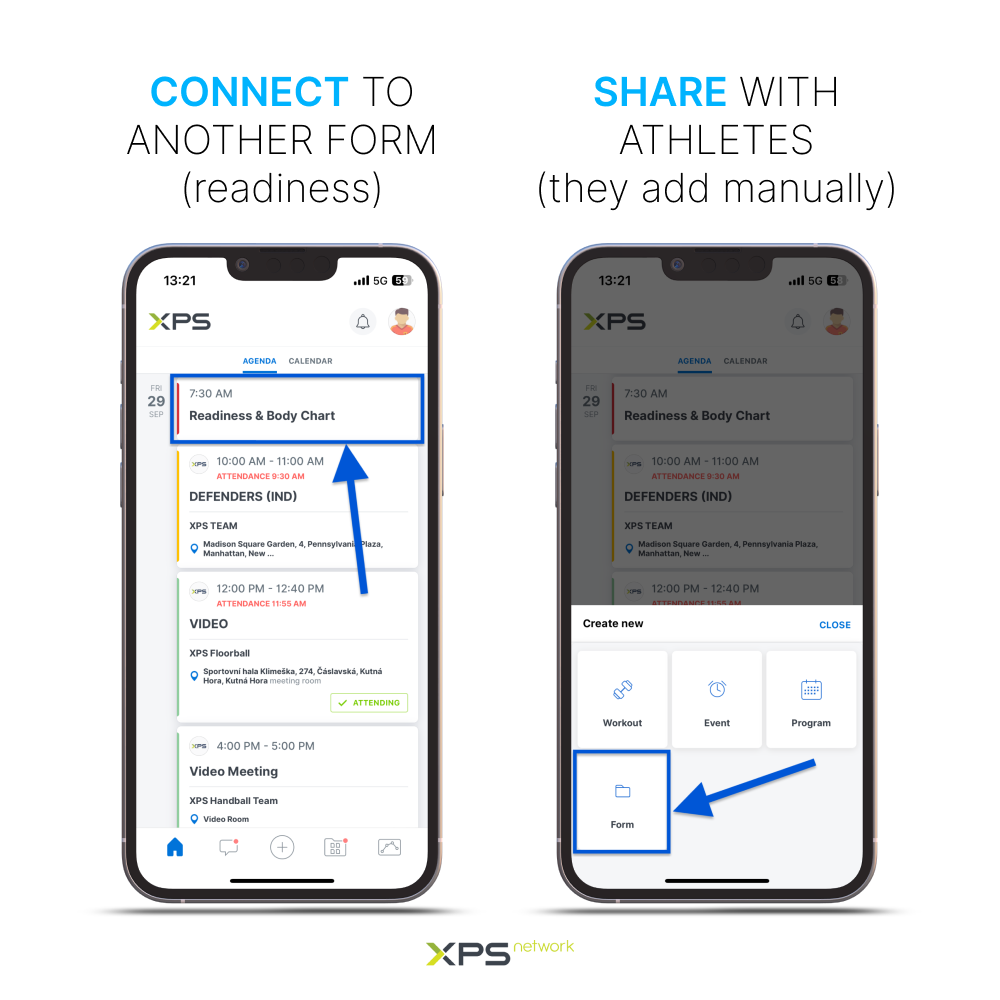
Share the Form with Athlete
After you share the form with athletes from the Forms section, they will be able to add the form manually to their agenda from the “plus button” menu.
Create new Form or add to existing one
You can either create a new Body Chart form and share it with athletes periodically (or for specific days of the week / one time), or you can link the Body Chart information item to an already existing form (we recommend the Readiness Form).
New Forms UI allows you to seamlessly complete all the tasks connected to creating and sharing your forms. You can easily select coaches who get a notification (applies to all XPS Forms) when an athlete fills up a body chart to register muscle soreness.
2025 has been a busy and rewarding year at XPS Network. Working closely with coaches and teams across different...
Read MoreThe International Football Conference 2025, held over three inspiring days at Brøndby Stadium, once again proved why it is...
Read MoreManaging a growing exercise library can be a grind. Adding new drills one by one? Slow. Re-tagging the same...
Read MoreThank you!
Our representative will get back to you soon with time suggestions for an online meeting.
If you have any questions contact us at support@sidelinesports.com
Schedule a short online meeting with our representative
Try free XPS 14-days trial right now No credit card required