2025 XPS Recap!
2025 has been a busy and rewarding year at XPS Network. Working closely with coaches and teams across different...
Read MoreOctober 28, 2024
1 min reading
We’re excited to introduce a highly requested feature: Multi-Day Events. When setting up a team event, simply select the Multi-Day Event option and enter your desired start and end dates. Please note that multi-day events are currently limited to a maximum of 14 days.
For more information, see the details below. If you have any questions, don’t hesitate to reach out to us at support@sidelinesports.com.
In the Team Event Editor window, click on the three dots menu and select Multi-Day Event. You’ll then have the option to enter the start and end dates & times for your event.
In the XPS App, you enter the same mode by simply checking a Multi-day event checkbox.
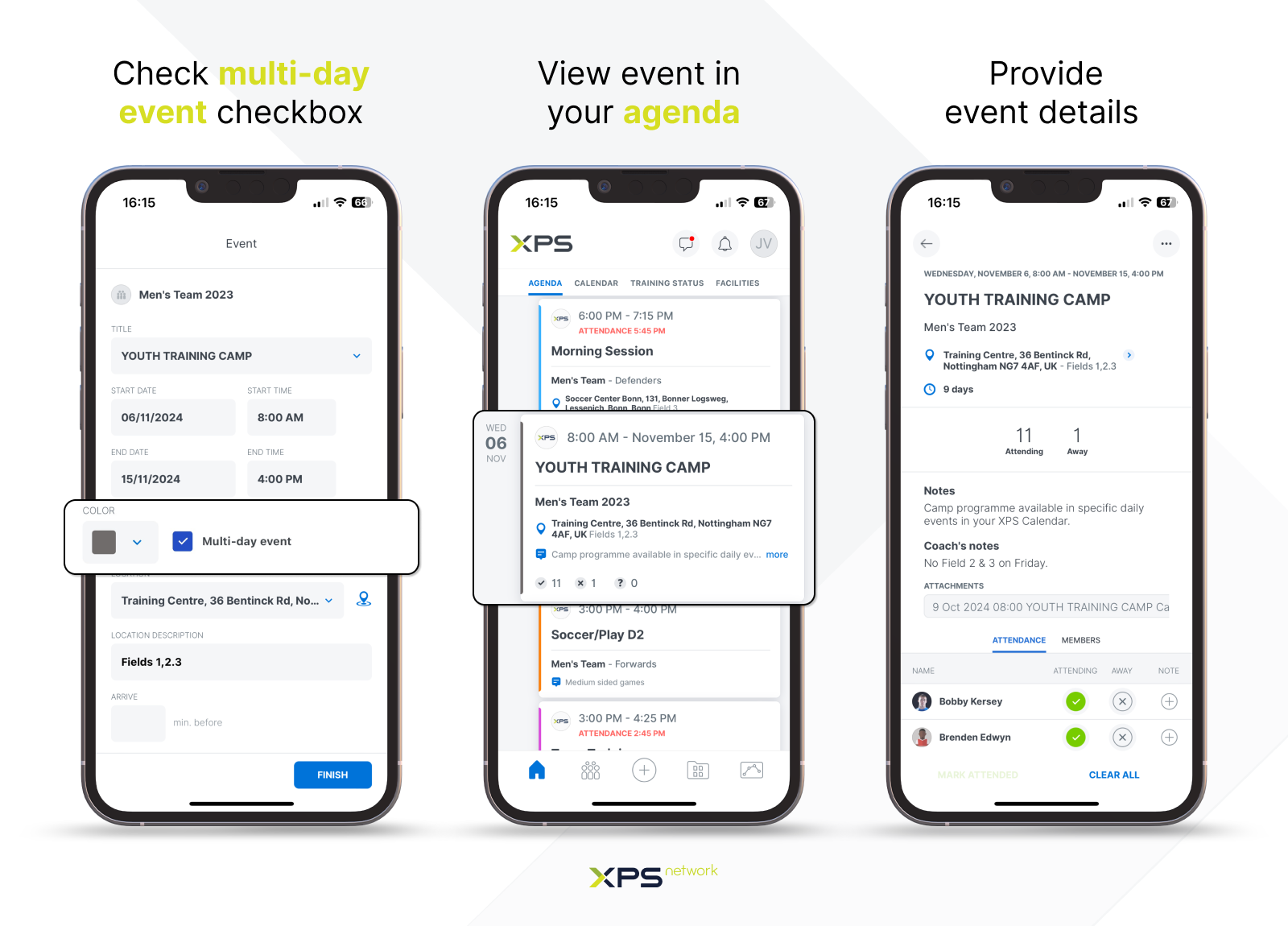
Please check out our tutorial below!
2025 has been a busy and rewarding year at XPS Network. Working closely with coaches and teams across different...
Read MoreThe International Football Conference 2025, held over three inspiring days at Brøndby Stadium, once again proved why it is...
Read MoreManaging a growing exercise library can be a grind. Adding new drills one by one? Slow. Re-tagging the same...
Read MoreThank you!
Our representative will get back to you soon with time suggestions for an online meeting.
If you have any questions contact us at support@sidelinesports.com
Schedule a short online meeting with our representative
Try free XPS 14-days trial right now No credit card required