2025 XPS Recap!
2025 has been a busy and rewarding year at XPS Network. Working closely with coaches and teams across different...
Read MoreMarch 19, 2025
3 min reading
The way we analyze sports is evolving, and XPS Quick Tags is here to take match and practice tagging to the next level. Designed for coaches, analysts, referees and performance staff, this app allows you to capture key moments in real time, ensuring no critical play goes unnoticed.
With a fast and intuitive tagging system, it simplifies in-game analysis and makes post-match reviews more efficient than ever. The app is now available on both App Store and Google Play for all your mobile devices.
Let’s have a look at the XPS Quick Tags tutorial below.
XPS Quick Tags lets you tag events as they happen – goals, fouls, free kicks, scouting, practice situations or any other key moments without missing a beat. Before using the app, everything is set up in XPS Analyzer, where users create fully customizable tags panels, which serve as collections of tag buttons tailored to different match or practice scenarios.
Once in action, simply tap a tag button, select relevant details, and let the app generate instant events with precise timestamps. No more rewinding footage or manually logging plays after the match. Everything is ready as soon as the final whistle blows once the video footage is connected.
XPS Quick Tags is designed to make tagging fast, accurate, and very simple. Here’s what makes it a must-have:
Speed & Simplicity | No distractions, just fast and intuitive tagging.
Customizable Tracking | Focus on the stats and events that matter most to your team.
Instant Video Clipping | Automatically captures key moments without delay.
Seamless XPS Integration | Easily sync tags with video footage for detailed analysis in seconds.
Flexible Tagging Options | Adjust event duration based on the flow of the match or practice.
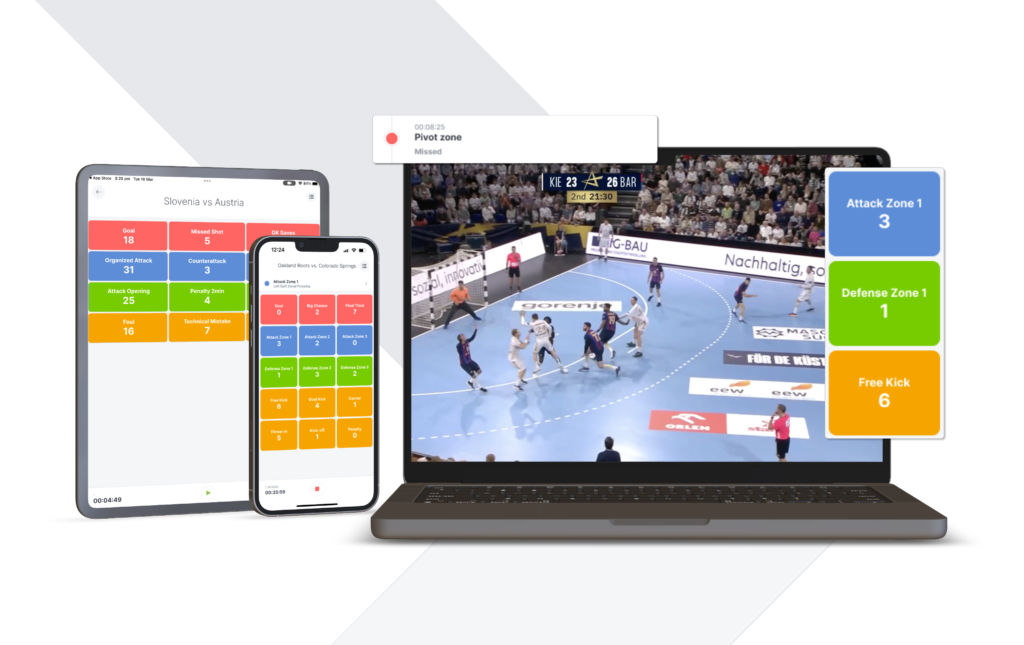
XPS Quick Tags isn’t a one-size-fits-all tool. It offers three different tagging modes so you can choose what works best for each match situation:
Basic Mode
Customized tagging with pre-set clip durations. Ideal for quick, straightforward event logging.
Start/Stop Mode
Keeps events open until manually closed, making it perfect for extended plays like build-ups or long attacks.
Express Mode
Instant tagging with fixed-length clips for fast-paced moments.
Whether you need to refine specific tag buttons or make adjustments to an entire tags panel, the flexibility of XPS ensures your data is always precise and reliable.
Once the match is over, all tagged events are stored and ready for review. You can edit tags, delete unnecessary ones, and sync them seamlessly with video footage. If needed, the XPS Analyzer allows you to adjust the start & finish time of games, as well as the timing of events, to ensure complete accuracy when linking to match or practice recordings.
2025 has been a busy and rewarding year at XPS Network. Working closely with coaches and teams across different...
Read MoreThe International Football Conference 2025, held over three inspiring days at Brøndby Stadium, once again proved why it is...
Read MoreManaging a growing exercise library can be a grind. Adding new drills one by one? Slow. Re-tagging the same...
Read MoreThank you!
Our representative will get back to you soon with time suggestions for an online meeting.
If you have any questions contact us at support@sidelinesports.com
Schedule a short online meeting with our representative
Try free XPS 14-days trial right now No credit card required